There are Halinghingseveral ways to get ringtones for your iPhone. Apple would prefer that you pay $0.99 - $1.29 for them on the iTunes store. In fact, Apple banned ringtone maker apps from the App Store until 2010, but now there are numerous ringtone makers available.
I have tried several different ringtone apps for the iPhone. While they are mostly easy to use, I have yet to find one that gives me the same precision as using iTunes, so why not just make them from scratch? It is a straightforward process, and after you make a couple of tones, the method becomes a cake walk.
This guide was written with macOS in mind. However, this method should also work in Windows with only minor differences.
There are a few things you will want to do before getting started. The first thing is to be sure iTunes is updated (Windows / macOS downloads). Download or if you have it already go to File > Check for Updates, and install as needed.
Next, you will want to choose a song that you want to turn into a ringtone. The format does not matter because you will be converting the tone to AAC eventually. The only requirement is that the song needs to be in your iTunes library, so import it if you must.
Keeping in mind that ringtones have to be 40 seconds or less and are looped, listen to the song and note the times where you would like the tone to start and stop. These don't have to be precise, within a second is fine. You will dial the times in later.
Now that you have the song's start and stop times you are ready to make the tone.
Open iTunes. Go to your music, right click on your chosen song, and select Get Info.
Click the Options tab in the Get Info window. Enter the times you noted earlier in the two boxes for the start and stop times.

Now double click on your song in iTunes, and it will play only the portion between the times you selected. If the start or stop times are not quite right, adjust them using decimals if necessary to cut the song off exactly where you want it. For example, if xx:15 cuts off the last word of the verse, but xx:16 gets the first word of the next verse, trying ending it at xx:15.5 or even xx:15.559.
Once the clip is to your satisfaction, on the top menu bar, click File - Convert - Create AAC Version. You want to do this even if your song is already in AAC format because this makes a cropped copy of the song.
Now you have two songs with the same title in your iTunes library, but you will note that one is shorter. Take this short clip and drag it to your desktop to create a copy to work with outside of iTunes. Don't worry about the cropped song that is still in your library; you will clean this up later.
No matter what the original format of the song was, you will now see that the clip has the .m4a extension. Ringtones use the .m4r extension. Change the extension by either single clicking on the file name or by right clicking and selecting rename, and change the 'a' to an 'r' then hit enter.

Go back to iTunes, and open the Tones page. Drag your new .m4r clip and drop it there. Now it is ready to be a ringtone on your phone.
There is just a little clean up left to do, but it is simple. Pull up the Get Info window for the original song again and uncheck the start and stop boxes and click OK. If you forget to do this, the song will play truncated until you clear the checks.
Since you already have a copy of the ringtone in iTunes, move the ringtone that is on your desktop to the trash. Go back to the Music section in iTunes. Right click on the cropped AAC, and select Delete from Library. You will get a popup asking you to confirm that you want to remove the song from your library and device. Click Delete Song. Be sure that you delete the cropped version and not the original song.
The last thing to do is to sync your iPhone. Be sure that Tones are checked in your sync summary screen then click Sync. When it is done, the new tone will appear at the top of your ringtones list in Settings > Sounds on your iPhone.
That's all there is to it. Once you have done this a couple of times, you can create a tone in less than a minute.
This week we're publishing 5 killer tech tips for iPhone and iOS users.
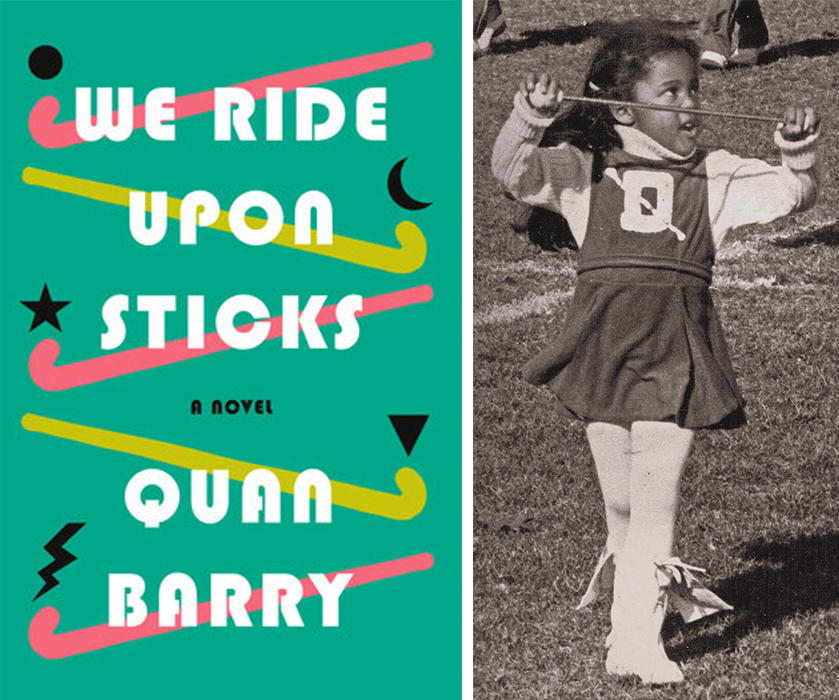 Rethinking the Eighties: An Interview with Quan Barry by Elinor Hitt
Rethinking the Eighties: An Interview with Quan Barry by Elinor Hitt
 Make Me an Honorary Fucking Ghostbuster! by Samantha Irby
Make Me an Honorary Fucking Ghostbuster! by Samantha Irby
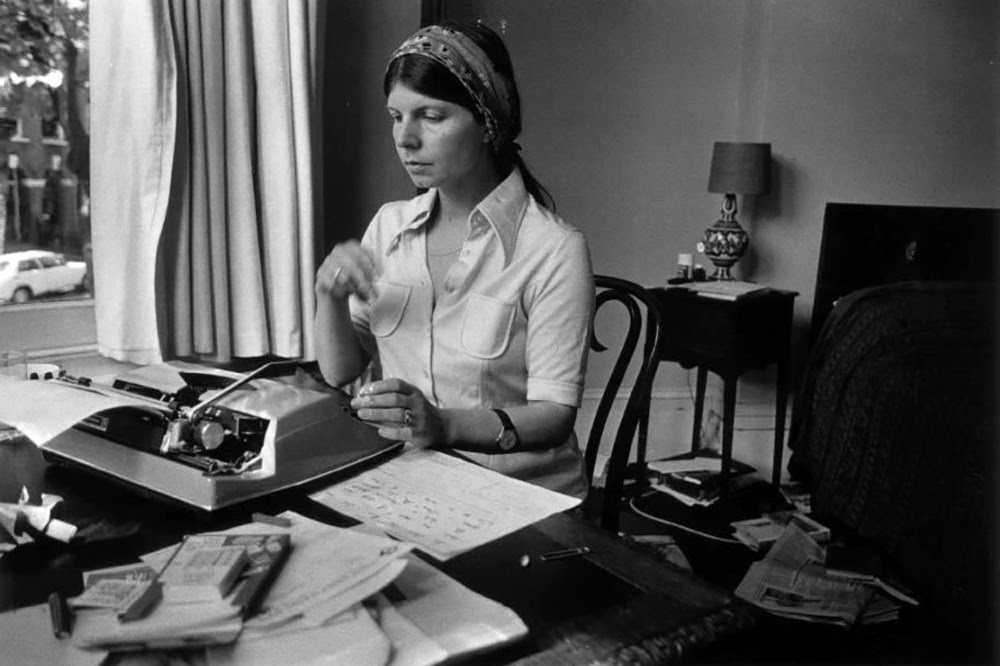 Redux: My Definition of Loneliness by The Paris Review
Redux: My Definition of Loneliness by The Paris Review
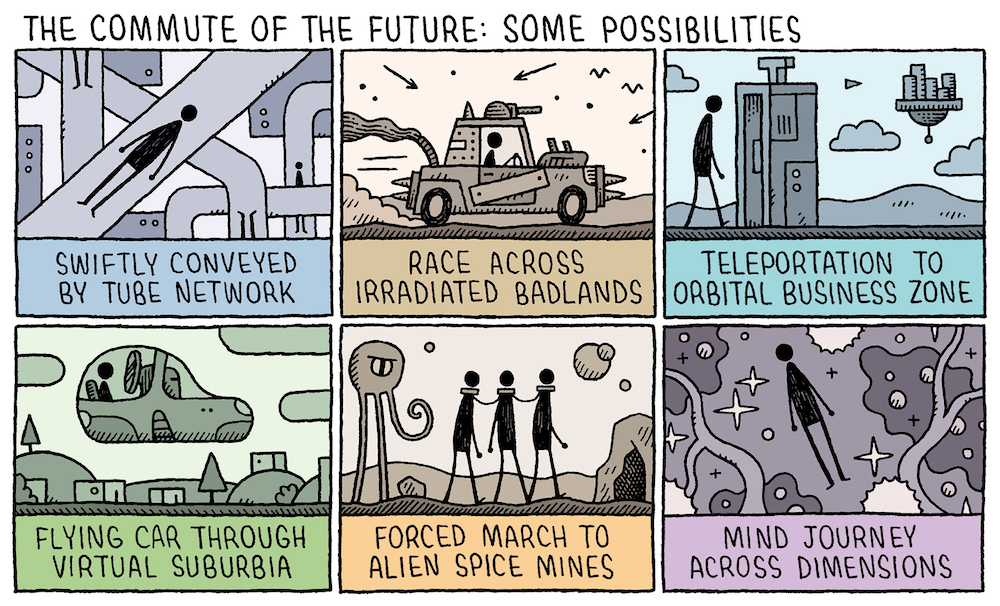 The Commute of the Future by Tom Gauld
The Commute of the Future by Tom Gauld
 Redux: What Kind of Flowers Am I Making by The Paris Review
Redux: What Kind of Flowers Am I Making by The Paris Review
 Make Me an Honorary Fucking Ghostbuster! by Samantha Irby
Make Me an Honorary Fucking Ghostbuster! by Samantha Irby
 NYT Connections Sports Edition hints and answers for May 19: Tips to solve Connections #238
NYT Connections Sports Edition hints and answers for May 19: Tips to solve Connections #238
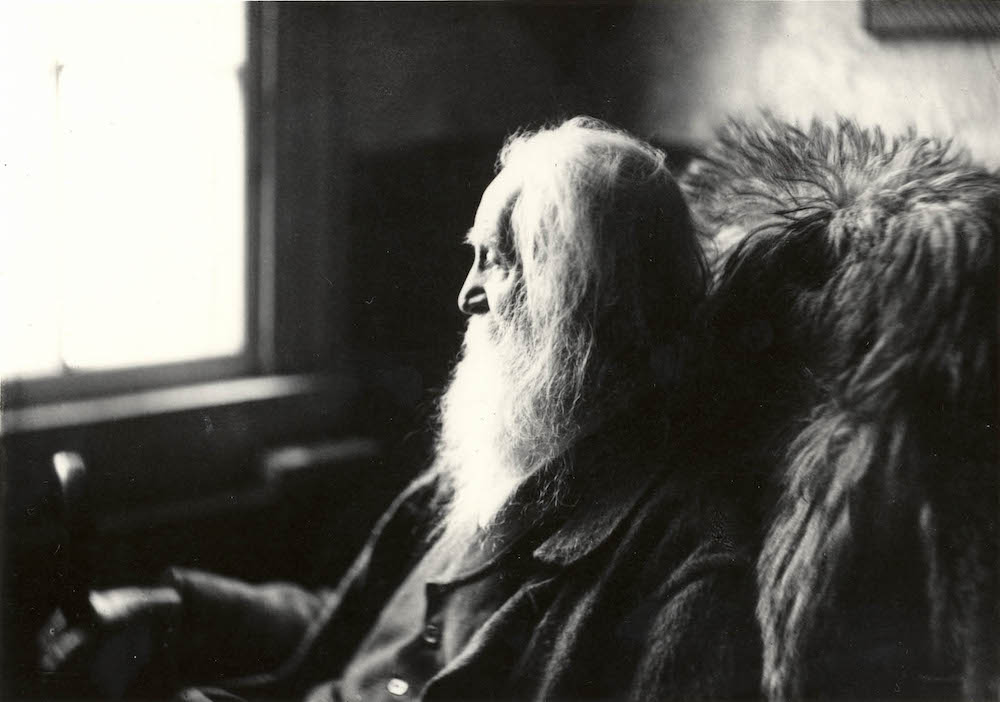 Out of the Cradle Endlessly Revising by Mark Doty
Out of the Cradle Endlessly Revising by Mark Doty
 Philips now allows customers to 3D print replacement parts
Philips now allows customers to 3D print replacement parts
 The Art of Distance No. 9 by The Paris Review
The Art of Distance No. 9 by The Paris Review
 The Art of Distance No. 8 by The Paris Review
The Art of Distance No. 8 by The Paris Review
 The Art of Distance No. 10 by The Paris Review
The Art of Distance No. 10 by The Paris Review
 The Baffler’s May Day Round Up
The Baffler’s May Day Round Up
 The Winners of 92Y’s 2020 Discovery Poetry Contest by The Paris Review
The Winners of 92Y’s 2020 Discovery Poetry Contest by The Paris Review
 The Paris Review’s Poetry Crossword by Adrienne Raphel
The Paris Review’s Poetry Crossword by Adrienne Raphel
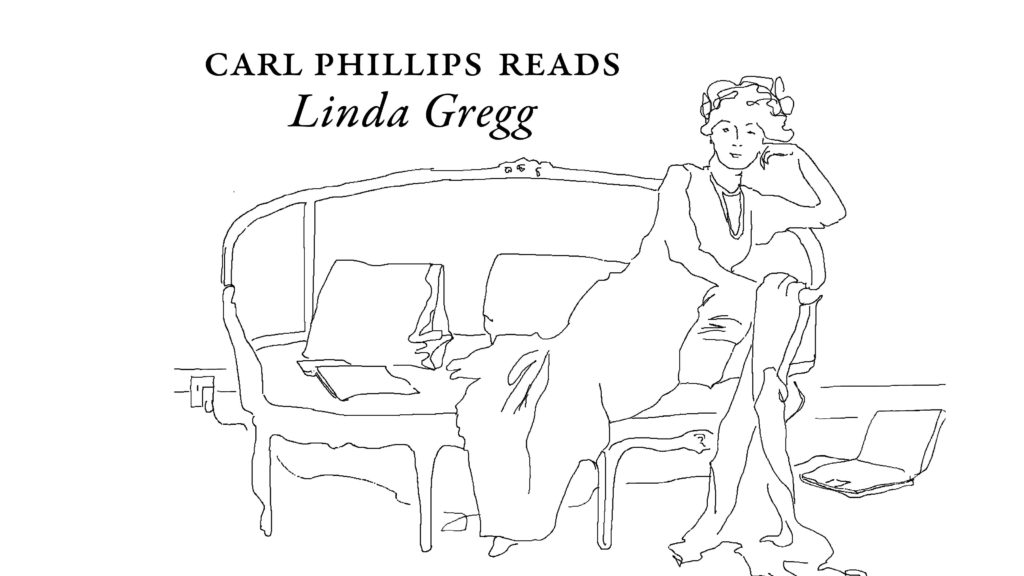 Poets on Couches: Carl Phillips by Carl Phillips
Poets on Couches: Carl Phillips by Carl Phillips
 NYT Connections Sports Edition hints and answers for May 18: Tips to solve Connections #237
NYT Connections Sports Edition hints and answers for May 18: Tips to solve Connections #237
 Staff Picks: Kentuckis, Kerchiefs, and Choreography by The Paris Review
Staff Picks: Kentuckis, Kerchiefs, and Choreography by The Paris Review
How to livestream Iowa State vs. Pittsburgh in NCAA tournamentMarch Madness: How to watch the Sweet 16 NCAA Men's Basketball livestreamsSir Patrick Stewart is reading soothing Shakespeare on Twitter while social distancingCoronavirus anxiety has exes sliding into the DMsHow to livestream Kansas vs. Arkansas for freeWordle today: Here's the answer, hints for March 18The FCC is finally cracking down on robotextsApple's iPhone 15 Pro Max might break the record for thinnest bezelsDisease experts respond to crowded Florida beaches during coronavirus'Animal Crossing' wholesomeness is a public serviceJoking about weight during social distancing isn't helpful for eating disorder recoveryHow to livestream Kansas vs. Arkansas for freeOnline reading resources to encourage youth literacy for International Read to Me DayWordle today: Here's the answer, hints for March 17Meet Copilot, Microsoft's AI tool for work and productivitySan Diego State vs. Furman live stream: How to watch March MadnessTwitter turns off SMS 2FA today if you don’t pay for Twitter BlueTwitter silent as hackers scam users with stolen high'Quordle' today: See each 'Quordle' answer and hints for March 17'Quarantine Stir Crazy' Rita Wilson raps classic hip hop on Instagram Peking University partners with local AI firm to “reproduce” Sora amid GenAI frenzy · TechNode Huawei to unveil new flip Meizu shifts to AI, ceases traditional smartphone development · TechNode Tencent ventures into adapting console hit Elden Ring for mobile game: report · TechNode ByteDance launches GPT Nvidia CEO makes first post BYD Q4 profit declines amid rising competition and investment push · TechNode Stellantis reportedly considers manufacturing Leapmotor EVs in Italy · TechNode China Eastern Airlines' C919 aircraft debuts at Singapore Airshow · TechNode AMD collaborates with TSMC for Zen 5 chips · TechNode Alibaba mulls sale of grocery retail chain Freshippo: report · TechNode SpaceX launches moon lander, lands booster despite tough conditions Electric vertical takeoff and landing craft completes first flight in Shenzhen · TechNode Didi builds tourism JD boosts investments for employees and shoppers amid intense e BYD said to be launching cheaper Qin electric sedan amid price war · TechNode Great Wall Motor’s profit down 15% in 2023 · TechNode OnePlus offers a refund for OnePlus 12R 256GB phone after inaccurate UFS 4.0 claim · TechNode China’s Chery reportedly forms standalone business unit in collaboration with Huawei · TechNode Luckin Coffee adjusts its RMB 9.9 beverage offer after taking profit hit · TechNode
2.1894s , 10131.3984375 kb
Copyright © 2025 Powered by 【Halinghing】,Steady Information Network